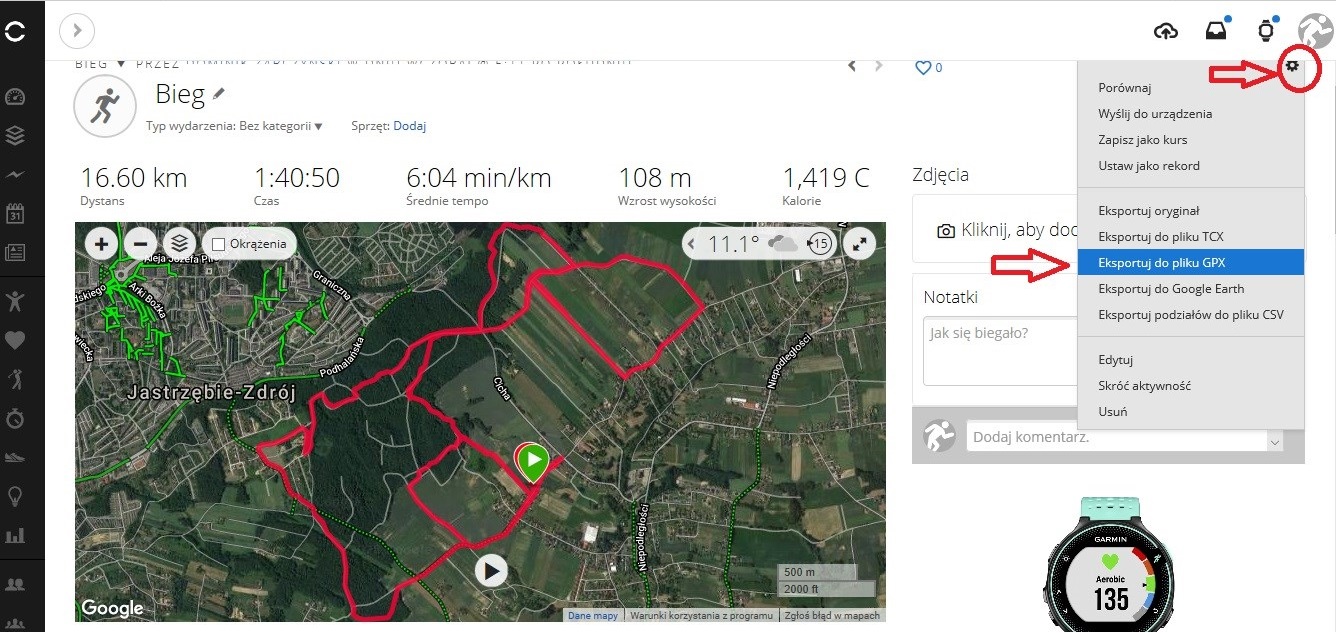Jak pobrać plik GPX?
Podpowiadamy jak pobrać plik GPX z popularnych aplikacji mierzących aktywność fizyczną.
A. MapMyRun
- Zaloguj się na konto używając przeglądarki Chrome https://www.mapmyrun.com/auth/login/?next=%2F Znajdź interesującą Cię aktywność i przejdź do jej szczegółów klikając na nią.
- Następnie należy pobrać rozszerzenie o nazwie MapMyRun GPX Exporter dostępne pod następującym linkiem: https://chrome.google.com/webstore/detail/mapmyrun-gpx-exporter/ojchmmlabomgmkpaelangjgilencigcg?hl=pl
- Po pobraniu i zainstalowaniu rozszerzenia pojawi się możliwość eksportowania pliku GPX. Należy kliknąć na „export as GPX” aby zacząć pobieranie.
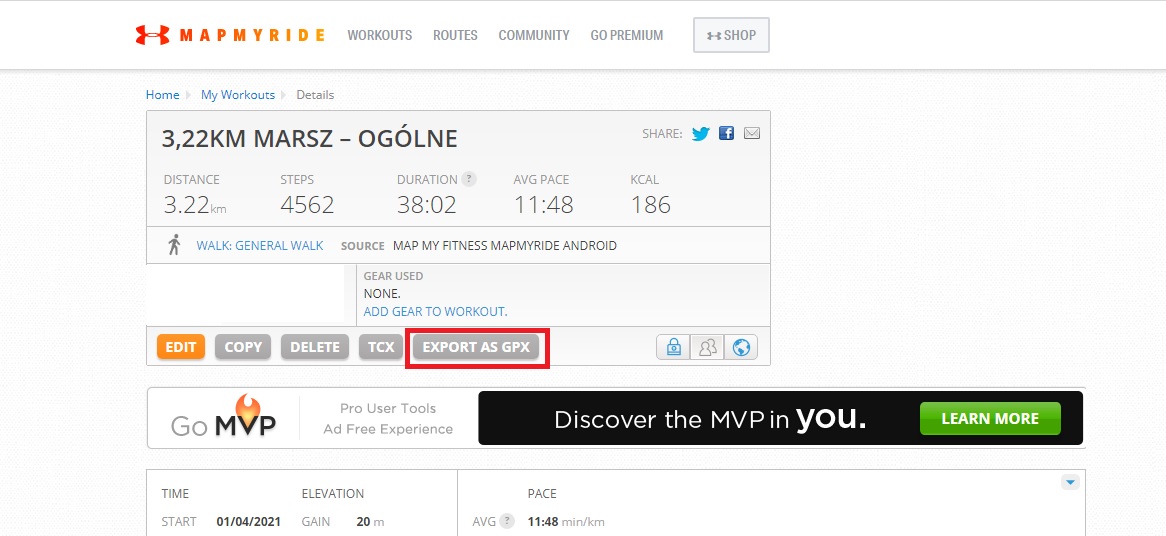
B. STRAVA
1. Zaloguj się panelu aplikacji STRAVA na stronie https://www.strava.com/
2. Przejdź do zakładki Training, a następnie z listy "My Activities" wybierz trening, który ma zostać wygenerowany do pliku gpx
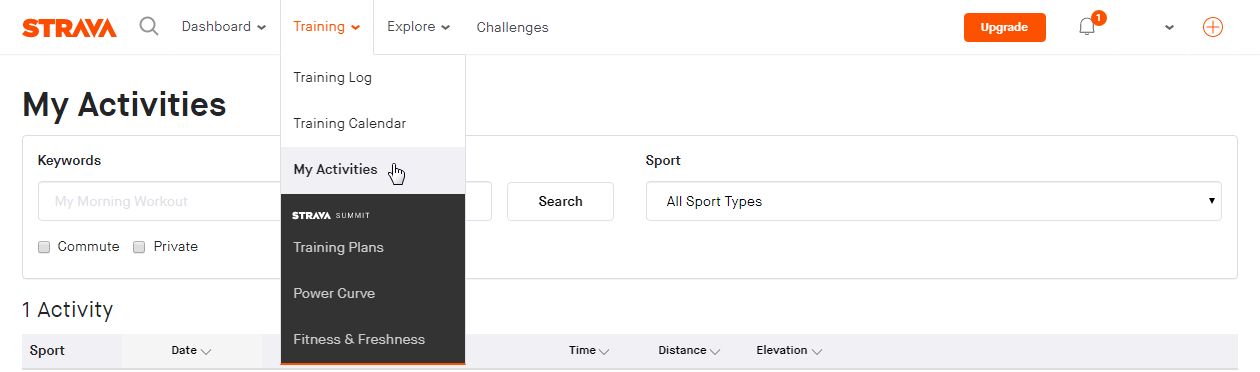
3. Kliknij menu z 3 kropkami, następnie wybierz Export GPX. Plik zostanie zapisany na Twoim komputerze.
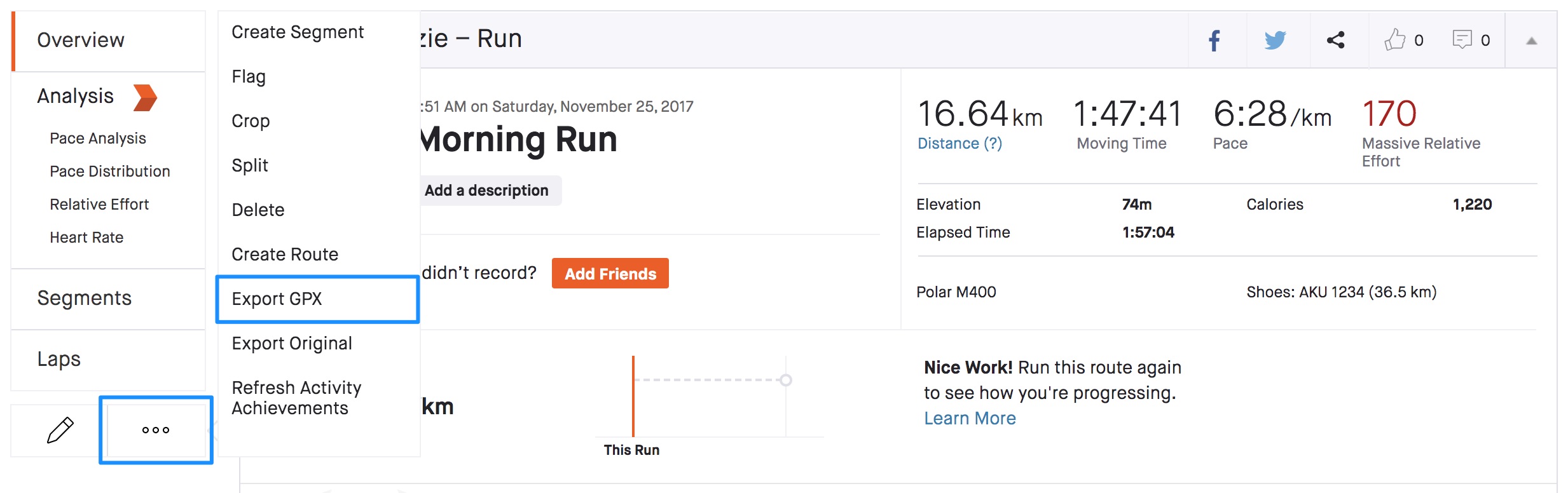
C. GARMIN CONNECT
1. Zaloguj się na https://connect.garmin.com/
2. W prawym górnym rogu znajduje się ikonka zębatki, kliknij w nią.
3. Z rozwiniętej listy wybierz "Eksportuj do pliku GPX".